To delete your account, go to the menu in the top right corner of the MyCabinet app.
From there, click on ‘Account Profile’ and scroll to the bottom of the screen.

There you will see an option to ‘Delete My Account’.
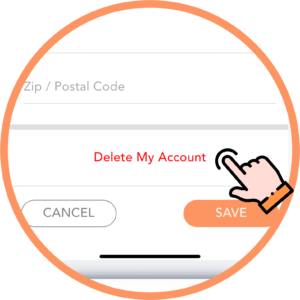
Please note that upon deleting your account you will permanently lose all data including: prescriptions, non-prescription medications, health documents, medication history, additional cabinets created, rewards, etc.
