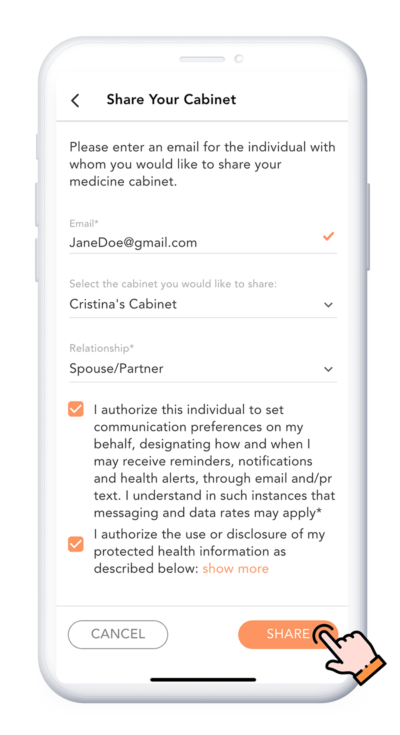Click on the ‘+’ menu within your virtual cabinet.

Then click on ‘Share Your Cabinet’.

Add in the recipient’s email address. If the recipient already has a MyCabinet account using the email address provided, they will receive an in-app request to accept your cabinet share. Upon accepting, they will have full access to view and help manage all of your MyCabinet medication and health contents. If they do not have an account, they will receive an email prompting them to sign up for an account so that they may accept your share request.