You can store documents within the Health Hub. Simply go to the menu at the top right of your MyCabinet screen, and click on ‘Health Hub’.

Here you can: View and share your cabinet contents; Add allergies and conditions; Add your care team and designate emergency contacts, and; Add, organize, store and share all of your health documents.
You are able to add any and all health documents you’d like. Your data is secure.
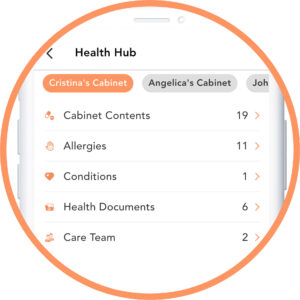
Here are some examples of health documents you may wish to add to your health hub: Doctor visit notes; Imaging; Insurance card image and details; Lab results; Prescriptions; Therapy notes; Vaccination history; etc.
